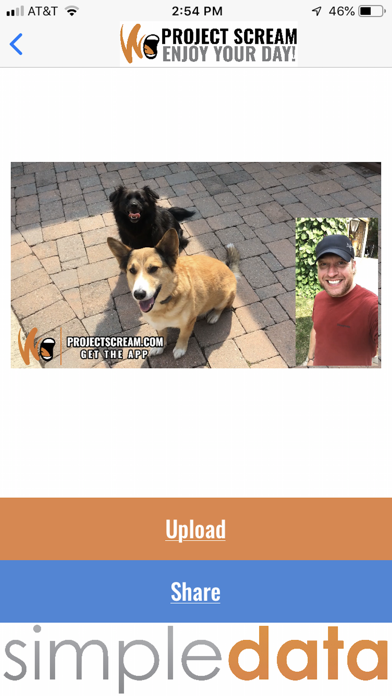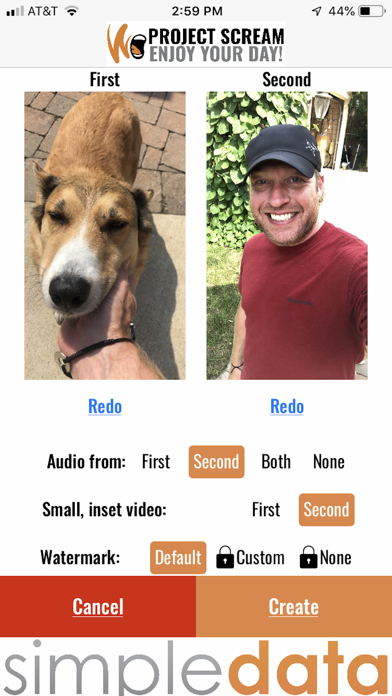Project Scream app for iPhone and iPad
Developer: Simpledata
First release : 21 Dec 2018
App size: 138.47 Mb
Project Scream allows you to create a quick video-in-video commentary.
1. Select the length of the video commentary, the preparation time needed, and the camera to use
2. Take the first video, dont try to make it perfect, it can easily be redone
3. Watch the finished video, if you want to redo it, you can!
4. Take the second video
5. Choosing the audio option: No Audio, First Video, Second Video, Both
6. Choose which video will be the small, inset video: First or Second
7. In-App purchase allows removal of the default watermark, or you can add your own
8. Combine the videos for the finished product; a video-in-video commentary
9. Review the video-in-video, upload it with the community, save it to your phone, or share it on social media
10. Go back to redo either portion of a the combined video
11. Play around, you can re-combine the videos to change the audio, or swap the large / small videos
12. Share your video on social media, with friends, with family, or anywhere. Theyre usually curious about how you did it, so share the app info as well.
Well curate videos uploaded to the community and share to the world the best videos for everyone to enjoy.
- Thanks so much to Simpledata for sponsoring this project. Get Simpledatas Modern Inbox. The best way to manage your junk email, protect your privacy, and get your information on your priority.
We cant wait to see what the world creates!